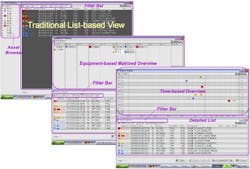Plant Assesses Alarm Displays
Alarm flooding is the phenomenon of presenting more alarms in a given time period than a human operator can effectively address. A significant finding of a 2006 research project of the Abnormal Situation Management (ASM) Consortium was that even though configuration techniques can significantly reduce the size of the alarm flooding associated with process upsets, these techniques on their own don't suffice to reduce the alarm loads to a level at which human operators can mentally process and physically respond. A key need that remains is to provide effective alarm summary displays to help operators cope with these inevitable alarm floods.
In plants where modern distributed control systems (DCSs) are installed, alarms are presented via scrolling lists on console monitors instead of via dedicated annunciator tiles as was done on older direct-wired panel boards. The traditional practice is to show alarms using a chronologically sorted list-based alarm summary display. The usability challenges of this display during an alarm flood include the fact that alarms move through the list and off the page faster than a typical operator can read them [1, 2]. The viewable list for a given page also fills up quickly; operators must scroll or change pages to see all the alarms that are occurring — taking their attention away from their operating displays and wasting valuable time. A consequence of the scrolling list is that alarms will move down the list as the operator actually is trying to read it; so to read the alarm details, the operator's gaze must descend at the same rate as the changing alarm position. Higher priority alarms also will be scrolled off a given page as it fills up while the operator's attention is directed elsewhere. Similarly, alarms that came in earlier in the flood (and that the operator may be "chasing" on other operating graphics) will have moved to successive pages in the alarm summary display. Therefore, the operator won't notice if any of these "clear" on their own accord.
It is apparent that the rapidly changing, chronological list-based alarm summary display installed in most process plants doesn't support the operator's situation awareness. The alarm list display tends to be too detailed with the presentation of sequential information and lacks the functional organization necessary to understand the nature and progress of a disturbance. Therefore, the ASM Consortium members decided to explore alternative visual display techniques that might improve operator situation awareness during plant upsets that result in these inevitable alarm flood situations [3, 4].
EXPLORING ALTERNATIVES
The consortium conducted a series of studies in 2007–2008 with experienced console operators in a controlled experimental setting to examine how two alternative visualization techniques compared to the traditional list-based alarm display (Figure 1) on operators' ability to respond to alarm flood scenarios.
Figure 1. Operators evaluated two alternatives as well as traditional list-based visualization.
The people who control chemical processes (the operators) must monitor more equipment and have less hands-on experience with the process, making it harder for them to be effective. Traci Purdum, Chemical Processing's senior digital editor, talks with Dave Strobar -- principal human factors engineer for Beville Engineering. Dave is also a guiding light behind the Center for Operator Performance. Listen to this podcast.
PETER T. BULLEMER is Independence, Minn.-based senior partner of Human Centered Solutions. DAL VERNON C. REISING is Canton, Mich.-based senior partner of Human Centered Solutions. MISCHA TOLSMA had been divisional manager, instrumentation and control engineering, for Sasol, Secunda, South Africa, during the time of the trial; he now is senior operations management engineer for Shell Global Solutions, The Hague, Netherlands. JASON C. LABERGE had been leader at Honeywell's Human Factors Center of Excellence, Golden Valley, Minn., when this trial took place; he now is manager of human factors for Alberta Health Services, Calgary, Alberta. E-mail them at [email protected], [email protected], [email protected] and [email protected].
REFERENCES
1. Bransby, M., "Design of Alarm Systems," p. 207 in "People in Control: Human Factors in Control Room Design," J. Noyes and M. Bransby, eds., Institution of Electrical Engineers, London, U.K. (2001).
2. Brown, W., O'Hara, J. and Higgins, J., "Advanced Alarm Systems: Guidance Development and Technical Basis," (NUREG/C$-6684), U.S. Nuclear Regulatory Commission, Washington, D.C. (2000).
3. Bullemer, P. T., Tolsma, M., Reising, D. C. and Laberge, J. C., "Towards Improving Operator Alarm Flood Responses: Alternative Alarm Presentation Techniques," Proceedings of the ISA Automation Week Conference (Chicago, Ill.), ISA, Research Triangle Park, N.C. (2011).
4. Laberge, J., Bullemer, P., Tolsma, M., and Reising, D., "Addressing Alarm Flood Situations in the Process through Alarm Summary Display Design and Alarm Response Strategy," accepted for publication in Intl. Journal of Industrial Ergonomics.