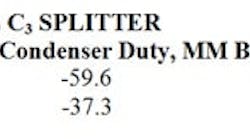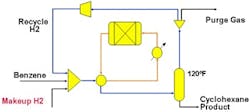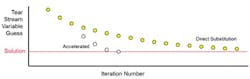Prevent Simulation Meltdowns
When process simulation first became available to chemical engineers in the early 1970s, the general thought was it eventually would replace the need for experienced engineers. Instead, what actually came out of the process simulator revolution was the need not only for experienced engineers but also for experienced process simulation engineers.
Process simulators play a role in virtually every aspect of design and operation today. Calculations that once required weeks now take seconds. With that broad capability and power comes the responsibility to thoroughly understand your process simulator. However, this skill isn’t easy to master. Even with years of experience, a typical user constantly faces new challenges. Many issues cause unexpected and unnecessary errors, and wasted time and effort. Here, we’ll discuss the five most common pitfalls in building a process simulation model as well as the techniques and methods to avoid them.
[javascriptSnippet ]
This top five list includes:
1. Data entry;
2. Simulation defaults;
3. Thermodynamic method selection;
4. Recycle loop design; and
5. Model complexity.
Data Entry
The most common pitfall is incorrect data entry. Such mistakes are the easiest ones to make. They typically involve errors in units of measurement (UOM), data reliability and data reconciliation.
Incorrect units of measurement are by far the most prevalent source of these errors. The most famous example of a UOM mistake was NASA’s loss of the Mars Climate Orbiter in 1998. A mismatch between English and SI units resulted in an orbit trajectory that brought the spacecraft too close to the planet, causing it to pass through the upper atmosphere and disintegrate. Unfortunately, the system of checks and balances at the Jet Propulsion Laboratory in California never uncovered and corrected the problem. The mistake doomed the over-$650-million project.
UOM errors typically are very difficult to catch but are easily prevented. Careful data entry followed by a meticulous UOM audit will prevent costly mistakes. Such an audit underpins a successful process simulation.
Data reliability also presents a difficult challenge for the simulation engineer. Typically for a given unit operation, many different operating conditions can be specified in a process model. Carefully assess which data are the most reliable. Knowledge of the process is key to making the best selection — operations personnel often can provide invaluable insights.
Data reconciliation involves using process data along with mathematical methods to correct for measurement errors. Steady-state process models will converge to a perfect heat and material balance. However, real plants don’t operate at steady state. In addition, process data suffer from random errors due to measurement noise and gross errors due to faulty equipment and miscalibration. Data reconciliation can turn your process measurements into consistent, reliable information that can bolster efforts to improve and optimize plant operation and management.
Several software programs can help with data validation and reconciliation. Some connect the model to a data historian to constantly pull real-time measurements into the process model and then reconcile those measurements to determine when problems arise within the plant and from where those problems most likely originate. After running data reconciliation, you may have the option of manually transferring and using the reconciled plant data as feed information to other software.
Error mitigation. Consider a number of steps:
• Conduct data audits. Double-check entries to ensure they match what is intended, especially UOM.
• Spend time getting organized. Have all information ready for entry and in the required UOM.
• Minimize distractions. Try not to perform other tasks while doing data entry. Stay focused.
• Use “alternative forms” of data input. Copy/paste information from one source to another, import data directly from the source or create dynamic links between parameters within the model.
• Don’t ignore warning messages. While most warnings are innocuous, others (especially error messages) indicate major problems in the model.
• Ensure data reliability. Rely on information you’re confident about and, when given the option, let the program calculate questionable parameters.
• Question measurements. All measurement devices are only accurate to a degree. Use data reconciliation to minimize errors.
Simulation Defaults
The second largest pitfall comes from the use of simulator defaults. Process simulators are designed to run with a minimum of data input. To accomplish this, they employ an extensive list of calculational defaults. These default values appear throughout the program — from convergence criteria to thermodynamic method selection and characterization options. The default values typically provide a good starting point for most simulations. However, the efficacy of each requires checking.
Error mitigation. Every number used by the program that was not entered by the user is a default. Don’t assume these values will work for all situations. Verify the values to ensure they’re applicable for the specific simulation.
Table 1. The thermodynamic method selected greatly affects simulation results.
Thermodynamic Method Selection
Correct choice of a thermodynamic method comes in third on the list but arguably is the single most important decision when modeling a process. The thermodynamic system generally consists of calculations for vapor/liquid equilibrium (VLE), enthalpy, density and entropy. Potentially, any number of thermodynamic methods may suit a given application. For example, Peng-Robinson and Grayson-Streed are both generally acceptable for hydrocarbon processes. However, Peng-Robinson is more appropriate for light hydrocarbon applications. Table 1 compares the results using Peng-Robinson and Grayson-Streed for such an application, a typical C3 splitter. Grayson-Streed gives considerably smaller values than Peng-Robinson and would produce a column design inadequately sized to handle the proper vapor/liquid traffic.
The user must select the method based on knowledge, personal experience and judgment.
Error mitigation. When picking a thermodynamic method, consider these questions:
• What components must the simulation handle? Pay special attention to noncondensable gases, polar compounds, hydrogen, water and other chemical moieties that are present.
• How much of each component is present? Composition plays a large role in selecting a thermodynamic method. More or less of some components could make the difference in the choice between one thermodynamic method and another.
• What are the operating conditions (temperature/pressure)? Only use methods that apply to the temperature and pressure range within the operating envelope. Be careful of supercritical conditions and operation close to the critical point.
• Can you enter interaction parameters into the simulator? Some thermodynamic methods contain interaction parameters that allow the user to tune the VLE calculations. Don’t assume the supplied publicly available parameters will suffice for all simulations.
Before selecting a thermodynamic method, look for insights from various resources:
• Reference manuals. The software should contain reference material with guidelines on how to pick a proper thermodynamic method based on the above criteria. It also should include detailed descriptions of the equations used for each method in the program.
• Application library examples and other examples. Most software programs come with prebuilt sample files that can serve as references for thermodynamic method selection. Your company’s own models often provide the best indication of the method to use for a new but similar model.
• Training. Many companies offer training on thermodynamic method selection and physical property calculations.
• Technical support. The vendors of simulation products usually provide technical assistance.
Recycle Loop Design
Recycles in process simulation occur any time a downstream process stream returns to an upstream operation. Such recycles are very common and often can be challenging to converge. When working with recycles, it’s important to identify and fully understand their effect on the simulation.
Recycles come in many forms. The most common is a compositional recycle, which returns flow upstream to create a new stream composition. A second type is a thermal recycle. In this case, flow returns to a previously calculated unit operation but only to transfer process heat; it doesn’t actually mix with a previously calculated stream. Figure 1 shows examples of both compositional and thermal recycle.
Figure 1. This process, like many others, involves compositional (blue) and thermal (orange) recycles.
A third type of recycle is a process controller. This nonflow recycle occurs when the controller makes a change to a process condition that causes the simulation to iterate to convergence.
Error mitigation. You can take a variety of steps to tackle recycle issues:
1. Eliminate recycles whenever possible. Thermal recycles almost always are avoidable if process conditions are known.
2. If possible, don’t use complex unit operations within recycle streams. Move these calculations outside the loop and rely on reference streams to obtain their feed data.
3. Ensure all components have a way out of the recycle. Perform mass balances and use purge or makeup streams where necessary.
4. Impose a tighter tolerance on unit operations in the recycle loop compared to the recycle loop itself. This will keep iteration “noise” to a minimum. Don’t forget to increase the number of recycle iterations when tightening the tolerance values.
5. Provide good initial estimates for recycle streams to ensure the recycle starts with non-zero values for the first iteration. This is especially true for process simulators that use a recycle unit operation.
6. Some process simulators allow for a user-defined calculation sequence and recycle loop definition. This can be a powerful tool but only consider it after carefully evaluating the simulator’s selected sequence and recycles.
7. Some recycle stream compositions can build up slowly. Ensure the tolerance is tight enough and you have enough iterations to account for this.
8. Set minimum and maximum values for the controller/adjust operation.
9. Certain types of recycle loops are notorious for slow convergence. Typically, you can employ several acceleration options to speed up this process: Wegstein, Broyden, Secant, and Newton, to name a few. However, acceleration may not work for a given recycle. In some cases, it may cause convergence to fail. Acceleration usually works best when direct substitution (unaccelerated) convergence behavior is asymptotic and unidirectional as shown in Figure 2.
Model Complexity
British computer scientist C. A. R. Hoare said: “There are two ways of constructing a software design: One way is to make it so simple that there are obviously no deficiencies, and the other way is to make it so complicated that there are no obvious deficiencies. The first method is far more difficult.”
The general rule of thumb when setting up a process simulation is to start simple and add complexity a little at a time. Each time you add something (e.g., unit, streams, controller or design specifications), run and converge the model and then save the file before moving on.
One area of simulation where models begin to become increasingly more complex is when users start entering specifications. In its simplest form, a specification is a constraint that the model must satisfy for successful convergence. For most streams and unit operations, these specifications usually are temperatures, pressures, flow rates, compositions, product conditions, etc.
Specifications can be categorized as either absolute or relative. An absolute specification means the result calculated must equal the value specified, i.e.,
Column overhead methane flow rate = 1,000 lb/h
In this example, for the flowsheet to converge, the methane flow rate in the column overhead must equal 1,000 lb/h. So, if the column feed contains less than 1,000 lb/h of methane, convergence will fail. A better option is to use a relative specification, if possible.
A relative specification provides more flexibility in achieving a solution if process conditions change. It allows the program’s solution to be within a range of values, all of which may be valid. In our example, we could specify:
(Column overhead methane flow rate)/(Total methane feed flow rate)
= 99 wt.%
With this specification, the model can potentially solve no matter how much methane is in the feed.
Error mitigation. Consider the following issues:
1. Infinite solutions. Specifying 0% or 100% recovery can result in infinite solutions. Avoid these specifications.
2. Azeotropes. Be careful not to set a composition specification above that of an azeotrope that can’t be broken. Verify this behavior via a temperature/x-component/y-component plot.
3. High purity specifications. A purity specification such as 99.9% can be difficult to converge. Try an impurity specification instead.
4. Potentially conflicting specifications. Sometimes setting one specification can make another specification difficult to solve. Running a case study is a good way to ensure specifications aren’t interdependent. Examples of potentially conflicting specifications include:
• Compositional and product flow specifications. Free one up and specify something else.
• Compositional and temperature specifications on the same product.
• Specifications on all product flow rates. This constricts the material balance, eliminating any flexibility to find a solution. Allow the program to adjust at least one product flow rate.
• Two or more compositional specifications. This also can make convergence difficult.
Figure 2. Acceleration usually works best when a recycle loop exhibits asymptotic and unidirectional convergence behavior.
Another way to avoid model complexity is by thinking about the simulation’s objective rather than just literally translating every real-world piece of equipment into the simulation model. There’s not always a one-to-one correlation between a process plant and a simulator. Make the judgment call on what is most important and its purpose when adding a unit to the simulation.
Finally, consider using sub-flowsheets or multiple simulation files, reducing or simplifying recycles, and eliminating controllers. These options will help cut the model’s level of complexity. Some simulation tricks and techniques to accomplish these goals include opting for a splitter instead of a controller to calculate makeup flow rates or using reference streams with known process conditions to break thermal recycles.
Get The Right Results
We’ve discussed the five most common process-modeling pitfalls that typically confront engineers. Every simulator is different and presents its own nuances to consider. The most important thing to remember is that to fully understand your process simulation you first need to fully understand your process simulator.
MIKE DONAHUE is Lake Forest, Calif.-based senior consulting manager for SimSci by Schneider Electric. RICHARD PELLETIER, based in Townsend, Del., is principal customer support engineer for SimSci by Schneider Electric. E-mail them at [email protected] and [email protected].