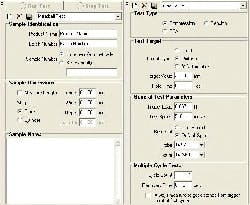Texture Analysis Software Update Focuses On Enhancing Usability
TexturePro CT software from Brookfield performs detailed texture analysis on test samples of various shapes and sizes. The software automates test procedures and removes operator bias from the test. Real-time graphic plotting allows operators to create custom reports and graphs directly from a menu screen during tests.
The newly released version 1.3 is an optional item available for purchase and use with all CT3 Texture Analyzer orders. TexturePro CT software, which connects directly to a computer via USB, was designed for use with Brookfield’s CT3 Texture Analyzer.
Major enhancements include the capacity to run on 32-bit or 64-bit operating systems, the addition of a new rupture test used to determine the break point of a sample, and a reorganized, expanded probe and fixture selection.
Brookfield’s TexturePro CT v1.3 now lets users import CT3 Texture Analyzer data files, use “date range” and “test type” filters when performing data searches, as well as allowing batch processing of data files from the database. TexturePro CT v1.3 also gives operators access to a new troubleshooting tool, the Technical Report Display option, which records all commands passing between computer and CT3 Texture Analyzer into a LOG file that can be e-mailed to Brookfield for interpretation.